There is a facility called WAMP5 package that can be installed together Apache, PHP 5, MySQL and PHPMyAdmin. This chapter also refers to the WAMP5 installation mode and other options to increase the chances of the package.
Platform:
Windows
Language: Multilanguage
License: Freeware
Size: 20 MB
Web: http://www.wampserver.com/
Windows
Language: Multilanguage
License: Freeware
Size: 20 MB
Web: http://www.wampserver.com/
There is a way to start using PHP5 on Windows without having to suffer the typical complications of the installation of servers required to program in PHP. This is called WAMP install a package that lets you install and configure one process in the Apache server, MySQL database and PHP programming module in version 5. With WampServer, install PHP5has never been easier.
WAMP is a system suitable for users who do not have the system installed on any of the programs required to program in PHP (Apache, PHP and MySQL), and performing a complete PHP5 installation from scratch. But they can also use this program users with Apache, PHP and / or MySQL on your system. In which case, simply make another copy of the application in a different directory, which in principle does not necessarily interfere with the other facilities housed in our team.
WAMP is a system suitable for users who do not have the system installed on any of the programs required to program in PHP (Apache, PHP and MySQL), and performing a complete PHP5 installation from scratch. But they can also use this program users with Apache, PHP and / or MySQL on your system. In which case, simply make another copy of the application in a different directory, which in principle does not necessarily interfere with the other facilities housed in our team.
Programs containing WAMP5
The software that is installed WAMP5 server and contains the following programs:
- Apache 1.3.31. The web server market more widely. Although the latest version of this server is Apache 2, you install an earlier version that is more stable. There is an add-on that allows you to replace the Apache 1.3.31 version for the latest version.
- PHP5. The new engine of language.
- MySQL. The most widely used database for use with PHP.
- PHPmyadmin. A software that lets you manage a database through a web interface.
- SQLiteManager. A system for managing a database from SQL statements.
Installation is done through a Windows executable where you can enter a few settings, just the directory where you want to install the programs. After the installation process have created a couple of services with the web server and database:
- Wampapache Service: Related to the Apache server.
- Wampmysql Service: Related to the MySQL database.
During installation must also decide if we want WAMP5 automatically start when you boot the computer or if you want your startup is performed manually.
Starting the servers
When you install WAMP5 creates a program group called WampServer, where we can find an option that says "Start Wampserver" which will need to run if we have not selected the server to start automatically.
Once started WampServer will have an icon on the taskbar with a shape similar to a speedometer. If you click on this icon opens a menu with various options to manage the services associated with the package. The image below shows the menu.
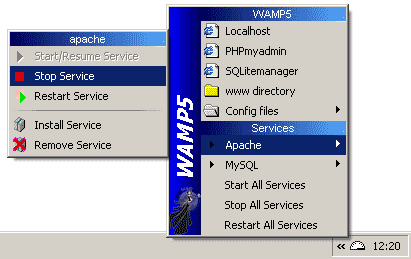
We test whether the services are running well by going to the server startup, writing in the address bar of your browser something like http://localhost/.
Then we should see a page with several links to various tools installed with WAMP5, plus some PHP test pages.
Add-ons
There are several additions that can be installed with WAMP, to extend the capabilities of the package. For example, we can install an add-on to allow working with WAMP PHP5 or PHP4, creating a new option in the WAMP5 menu allowing change between versions of PHP.
There are other additives available:
- Installing ActiveState Perl on your system, to allow execution of CGI.
- Upgrade to Apache 2.
- Install Zend Optimizer to improve the runtime behavior of PHP.
- Finally, the add-on you install Webalizer, a system to gather statistics about web server usage.
 12:29 PM
12:29 PM
 programming-codes-morse
programming-codes-morse




0 comments:
Post a Comment